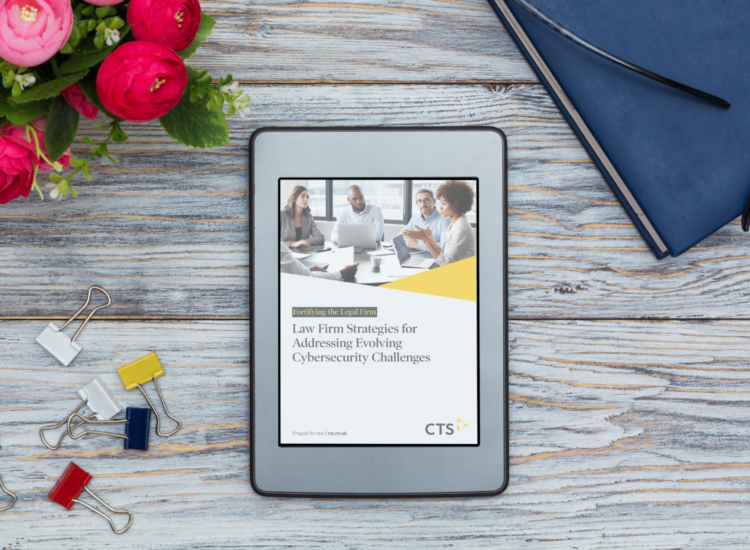This year’s Briefing Legal IT Landscapes report revealed that although law firm leaders are keen to enable the majority of their workforce (76%) to work remotely, only 42% of staff currently do so. However, in circumstances such as these, remote working is less of a desire than it is a requirement.
Outside of the legal sector, many businesses are well accustomed to and well prepared for remote working but law firms might not be so well positioned when their business continuity plan requires both fee earners and back office teams to work from home, leaving law firm leaders to plan how their workforce can remain efficient in delivering services to clients.
In this blog, we explore the technology and equipment best to ensure employees can work anytime, anywhere.
Internet Connection
The first and most important element to remote working is having a fast and robust internet connection. When working from home, you are likely to use more bandwidth than usual – ensure that your broadband plan can cater to this, especially when sharing a connection with other household members.
Investing in a WiFi extender will boost your network coverage and ensure its reliability, minimizing slow or dropped connections. Our Cloud & Infrastructure Engineer, Lee, suggests the TP-Link 300Mbps Universal Wi-Fi Range Extender.
Remote workers often report performance issues when, in fact, this is often due to problems with their internet connection. While VOIP tools only require a relatively small amount of bandwidth, video calling is a lot more demanding, as is uploading or downloading files. Oftentimes, the router that comes with your broadband is not appropriate for smart home use.
Check out this guide, which provides a list of smart WiFi routers that will ensure fast performance and reliable network connectivity.
Desktop Screens
If you are used to having two or more screens for your work office set-up, you should mimic this remotely to keep consistent in your work practices. Research has shown that multiple monitors have a positive effect on productivity, with one study finding that, with multiple monitor usage, productivity was increased by 40%.
Monitor placement is also important when creating the ideal home office. To refrain from putting strain on your eyes, arms, shoulders and neck, your monitor should be positioned around an arm’s length from you. Remember, the larger the screen, the further the distance. Your eyes should be level with the top of the screen, and you should look slightly downwards when viewing the centre of the screen.
You can find a list of highly-rated monitors, varying in cost, size and functions, here.
Conference Call Equipment
When remote working, conference and video calls become the new, virtual face-to-face meeting. An issue that many people face is distorted or broken conversation due to background noise, which can affect the flow and efficiency of the meeting.
Downloading background noise restriction apps can transform online conversations, increase productivity and save time and annoyance. Krisp have produced an AI-powered, noise cancellation technology, which has been seen to eliminate distracting background noise and is compatible with a large range of communication tools, including Skype, Teams, Slack and Zoom. Furthermore, in response to COVID-19, Krisp have rolled out a free tier of service, which provides users with 120 minutes of usage each week.
You can gain immediate access to the free version, when downloading the app here.
For that extra bit of clarity during conference calls, you might consider using noise cancelling headphones. If other household members will be home while you’re working, headphones with noise cancelling technology can also assist in putting an end to any external disturbances.
Krisp have compiled a list of their favourite noise cancelling headphones, which you can read here.
Team Communication
Working from home has several proven benefits including, reduced overhead costs, higher productivity levels and boosted morale. However, communication between teams and departments throughout the firm can become somewhat of a challenge.
Introducing Microsoft Teams into your firm can alleviate these communication issues. It can be accessed anytime, anywhere via desktop or mobile and is compatible with Windows, Mac, iOS and Android. All it requires it an internet connection.
With Teams, you are able to hold remote meetings with people both inside your firm and with external clients – essential for the continuation of business processes – and the video conferencing feature aids with the perception of being in a face-to-face meeting, bringing a sense of personalisation and familiarity to the meeting.
As a Microsoft partner, CTS can assist with the quick implementation of Microsoft Teams, providing a consistent connection throughout the firm and beyond.
Microsoft Teams has many useful features and benefits, which you can discover here.
USB Hub
USB hubs are a practical piece of equipment for anybody working from home, providing a compact connectivity solution that allows the user to connect a number of devices by presenting several additional ports.
Our Cloud & Infrastructure Engineer, Lee, recommends the Targus 4 Port USB 2.0 Hub, which will give you an additional four USB ports.
Surge Protector
Remote working has a dependence on modern technology, with numerous devices and gadgets being necessary to keep firms running from the comfort of your own home. In order to protect your equipment from power surges, which could result in irreparable damage, consider using a surge protector.
A simple and affordable solution, surge protectors regulate the voltage within your electrical devices, ensuring it is always at a safe level.
We recommend the Belkin E-Series 6 Socket Surge Strip.
Mobile Phones
To get the most out of your mobile phone, ensure your device is connected to local WiFi and not tethered to your mobile hotspot. Tethered devices to 4G networks are likely to incur performance issues due to interrupted or reduced bandwidth. However, using your smartphones as a mobile hotspot can come in useful as a short-term solution to any internet connection issues. It is always useful to have a back-up option on hand.
Mimicking your office set up remotely, using technology and equipment that you’re familiar with, can be invaluable in getting into the right mindset, as well as allowing you to work as effectively and collaboratively as you would in the workplace.
Take a look at our brand-new infographic for more tips on how to remain productive when working from home.
Other articles you may enjoy