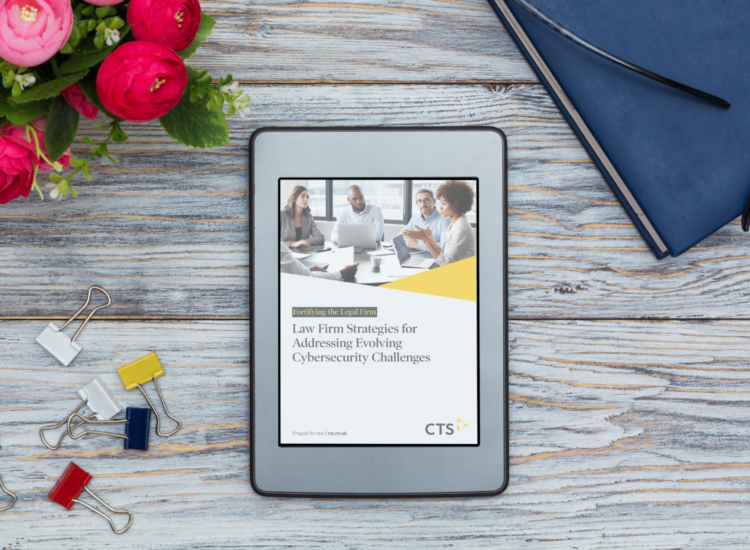There’s no doubt that technology is a critical component of many businesses functions and operations, and the legal sector’s no exception. Firms of all shapes and sizes increasingly rely on Practice Management (PMS) and Case Management (CMS) software – now mission critical to success.
Using tools that empower and enable your teams can often be the deciding factor in achieving scalable growth and consistency of performance. Therefore, it’s no surprise then that once you find a reliable solution, moving to a different software package, or provider can be the last thing on anyone’s mind.
When software becomes End of Life (EOL), it can be tempting to delay the decision to find an alternative.
And while you might be comfortable with no additional features being developed for your software, it pays to fully understand the dangers involved in using End of Life software.
Here are our top five risks to assess:
1. Security vulnerabilities
Patches, bug fixes and security upgrades stop when software becomes EOL. As attacks grow more sophisticated, new weaknesses may be exposed, with hackers quick to exploit them in order to infiltrate your systems and access your data.
Many hackers will specifically target older, more vulnerable software, with businesses using EOL tools an easy target.
The rate of attacks doesn’t show any sign of slowing down. In fact, it’s quite the opposite with 20% of law firms experiencing a cyber attack in the past month alone.
2. Spiralling costs
EOL software tends to become a niche area for supporting organisations. As the market size of companies using the software diminishes, talent moves towards supporting more modern solutions; driving support costs upwards over time.
As the environment continues to evolve around you, trying to maintain your current EOL solution can become unpredictable regarding time, effort and cost, outweighing that of simply upgrading or migrating to new software.
Thinking about transitioning to a new Practice Management Solution? Our free guide will walk you through the entire process from planning to implementation. Download it now.
3. Software incompatibility
As before, talent moving to more current solutions means that new application integrations are unlikely to be maintained or even built.
As other parts of your technology stack evolve, your EOL solution will become increasingly difficult to integrate with your software, resulting in a knock on effect to other businesses functions, and inefficiencies begin to multiply. For example, once you upgrade Microsoft Windows or Office, you may find that workflows you’ve previously written no longer work and it now requires a manual process to carry out the same task.
4. Compliance issues
Poor management of data and IT security could result in fines levied by the ICO, SRA or the Legal Ombudsman. Not to mention the negative impact on your firm’s reputation if data confidentiality is compromised.
Currently, the maximum fine for breaching the UK Data Protection Act is £500,000. With the incoming GDPR legislation, the maximum penalty that can be imposed will be far more substantial (20 million or up to 4% of the total worldwide annual turnover of the preceding financial year, whichever is higher).
5. Poor performance & downtime
Typical EOL software won’t take advantage of the latest cloud technologies to boost performance and speed. As the software ages, this slower performance will be more apparent as the weak link in your business process, draining productivity across your firm.
Should something go seriously wrong, due to the reducing talent pool, fixing any issues can become eye-wateringly expensive. Coupled with any compliance issues and subsequent fines that may be an output of failures, this could seriously impact your firm’s bottom line.
Thinking of migrating? You’ll need to start now
When migrating to a new Practice or Case Management System, you’ll typically need to allow at least two years. This ensures there’s time to assess requirements, build a comprehensive plan, and manage a smooth transition to your new software, avoiding unnecessary teething issues and downtime.
To help understand how to plan for migration, we’ve put together a short guide, taking you through the fundamentals to put together a plan for success.